Remove Background
How Does It Work?
This workflow utilizes deep learning algorithms to remove the background from an image. The process involves several steps. First, the tool analyzes the image to identify the foreground and background regions. Then, it applies a trained model to separate the foreground from the background based on pixel-level predictions. Finally, it generates a new image with the background removed, resulting in a transparent background that can be easily integrated into other visuals or layered with different backgrounds.
Press the Remove BG Button
To receive your image as a PNG file with the background removed, simply click the "Remove BG" button.
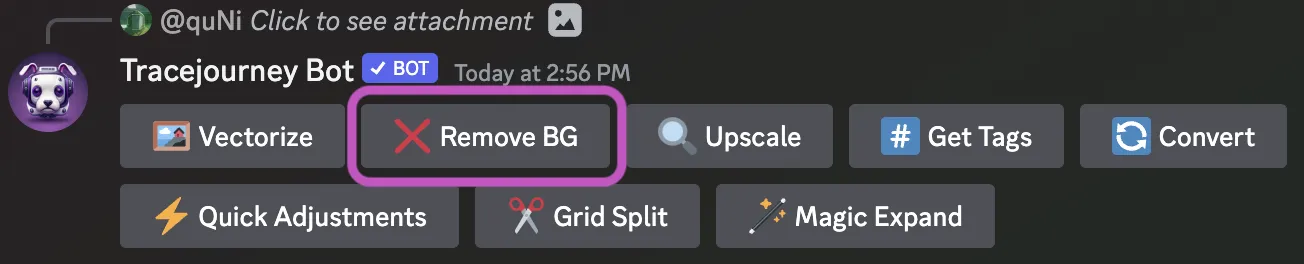
Expectations
This process is not perfect and may not deliver satisfying results, especially when there are multiple objects in the image. Please keep this in mind when receiving your images.
Best Practices
- Avoid including multiple objects in the foreground.
- When creating illustrations and vector art with Midjourney, try to generate black and white backgrounds.