Add Tracejourney Bot to Your Server
Step 1: Create a new server (optional)
If you don't have a server to add the Tracejourney bot to, you can create a new server. On the left side of the Discord interface, click on the "+" button next to "Servers." Then, select "Create a Server" and follow the prompts to set up your new server. Alternatively, if you already have a server, you can skip to Step 2.
Step 2: Find the Tracejourney Bot
Make sure you are in a channel where the bot is present, for example in #images. On the left side of the Discord interface, locate the member list. Scroll through the list until you find the Tracejourney bot. It should be visible at the top.
Step 3: Open the bot's profile
Click on the Tracejourney bot's name in the member list. This will open the bot's profile in the right pane of the Discord interface.
Step 4: Add the bot to your Discord server
In the bot's profile, look for a button that says "Add to Server." Click on that button to initiate the process of adding the Tracejourney bot to your server.
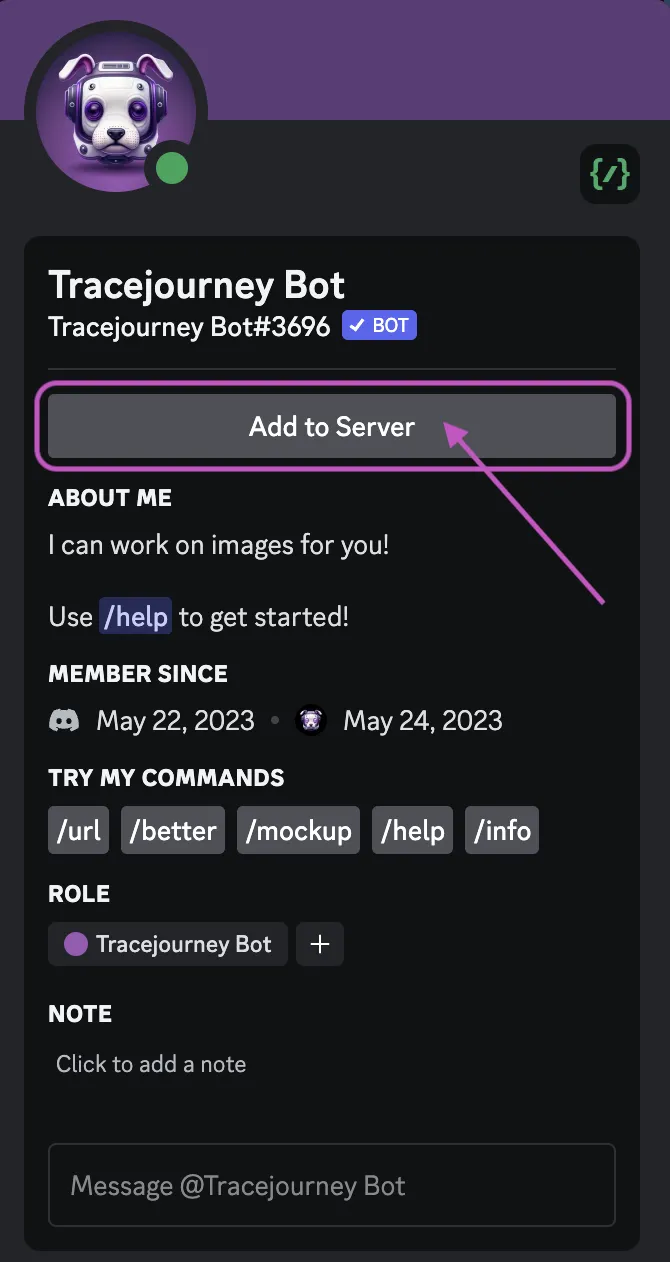
Step 5: Select the server to add the bot
Discord will display a list of servers to which you can add the Tracejourney bot. Choose the server you want to add the bot to by clicking on it.
Step 6: Authorize the bot
Review the permissions requested by the Tracejourney bot. These permissions determine what the bot can do on your server. The preselected permissions are necessary. If you remove permissions, the bot will not work properly. Click on the "Authorize" button to add the Tracejourney bot to your server.
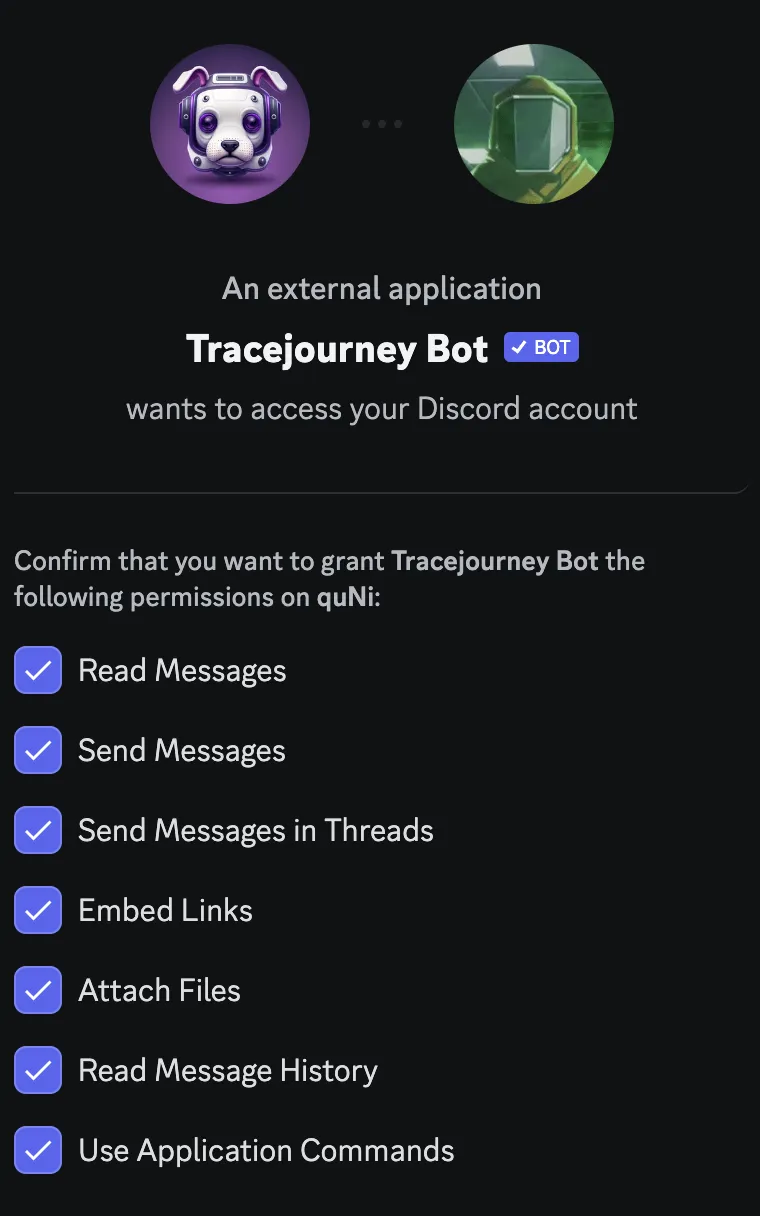
Step 7: Verify the bot's presence
After authorizing the bot, switch to your Discord server. You should see the Tracejourney bot listed in the member list on the left side. The bot's name and avatar will be visible, indicating that it has been successfully added to your server.
That's it! You have successfully added the Tracejourney bot to your Discord server. You can now interact with the bot using its commands and utilize its features within your server.
Bonus Step: Repeat this process with Midjourney Bot
To enable Tracejourney to react to Midjourney images, both bots need to be in the same server. If you haven't already, add Midjourney Bot in the same way you added Tracejourney to your server.