/better Command
What does it do?
The /better command allows you to turn your Midjourney prompts or prompt ideas into a more detailed description of the image you'd like to imagine. It can be used to improve existing prompts and get variations, or to use the results as inspiration. The model behind this feature is trained on thousands of Midjourney prompts and can provide prompt variations in multiprompt format and weights.
Example:
Input prompt: "illustration of a cute puppy astronaut"
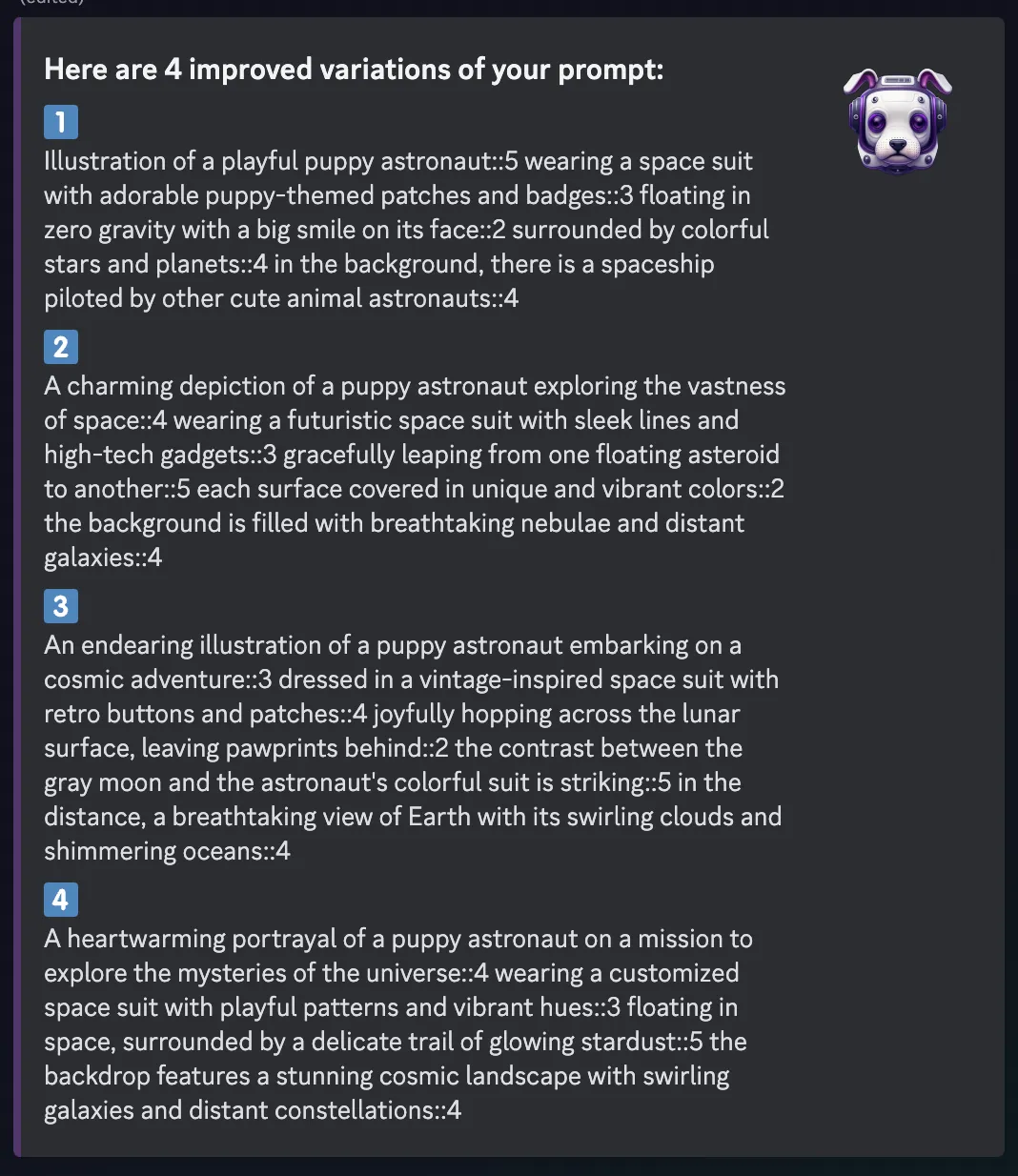
How to use /better Command?
- Open Discord: Launch Discord and navigate to a server where the Tracejourney Bot is present.
- Open Chat Input: Locate the chat input box at the bottom of the Discord interface for entering commands.
- Start Command: Begin typing the command by entering a forward slash ("/").
- Enter Command: After the forward slash, type
betterto initiate the/bettercommand.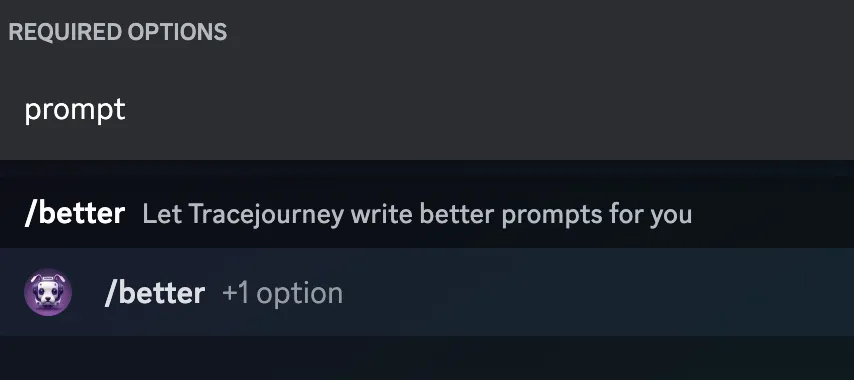
- Provide Prompt: After the command, enter your prompt in the
promptfield. - Execute Command: Press Enter or click on the send button to execute the command.
- Bot Response: The Tracejourney Bot will reply with 4 improved variations of the prompt.
- Use Result: Copy one of the results and paste it into the prompt field when using the Midjourney
/imaginecommand to create a new image. Learn how the Midjourney/imaginecommand works here.
Best Practices
- Avoid using Midjourney commands like
--ar 2:3,-- 5.2, or::3in the input prompt. - Keep your input prompt short and clear.