Reply to Image and Tag Tracejourney
Step 1: Find the Image
Scroll through the messages in the channel to locate the image you want to reply to. Images are typically displayed as thumbnails or attachments.
Step 2: Hover over the Image
When hovering over the image, you'll find a series of icons on the right side. Click on the "Reply" icon, which looks like a curved arrow pointing to the left. This will open the reply text box.
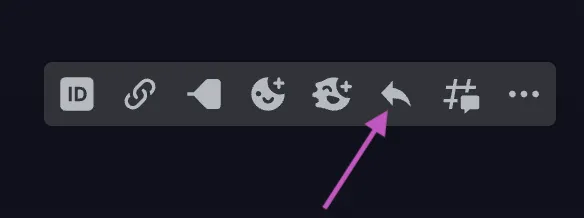
Step 3: Tag the Bot
To tag the bot in your message, type "@" followed by "Tracejourney Bot." Discord will display a list of suggestions as you type. Select "Tracejourney" from the list, and its username should appear as a mention in your message.
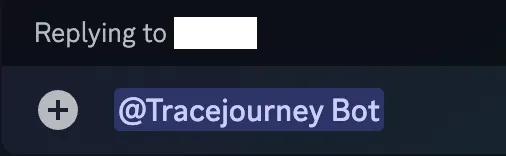
Step 4: Send the Reply
Once you're ready, hit the "Enter" key or click the "Send" button to post your reply in the channel.
Congratulations! You have successfully replied to an image in a Discord channel and tagged the "Tracejourney" bot in your reply. Now it will reply with the options menu.